





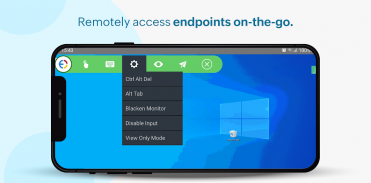




















Endpoint Central MSP

Beschreibung von Endpoint Central MSP
Diese App funktioniert nur in der Konfiguration mit dem Endpoint Central MSP Server, der in Ihrem Unternehmensnetzwerk verfügbar ist.
Verwalten Sie Endpunkte von unterwegs.
Unterstützte Funktionen:
Umfang der Verwaltung, Patch-Verwaltung, Asset-Verwaltung, Konfigurationen, Tools und Verwaltung mobiler Geräte
Die Android-App ManageEngine Endpoint Central MSP, früher bekannt als Desktop Central MSP, ist exklusiv für Dienstanbieter konzipiert, um eine nahtlose Verbindung und Interaktion mit Kundenservern, Laptops und Desktops auf der ganzen Welt zu ermöglichen. Es ermöglicht IT-Dienstleistern die Verwaltung der Kundensysteme von unterwegs und befreit sie von der Notwendigkeit, für diese Routinearbeiten im Büro festzusitzen, wodurch sie produktiver werden.
Führen Sie mit der App die folgenden Aufgaben mit nur wenigen Klicks aus:
• Kundencomputer verwalten
• Fügen Sie Computer hinzu oder entfernen Sie sie, die mit Endpoint Central MSP verwaltet werden sollen
• Initiieren Sie die Installation von Agenten auf den zu verwaltenden Computern
• Überprüfen Sie den Installationsstatus der Agenten auf den erforderlichen Computern
• Überwachen Sie die Häufigkeit des Agentenkontakts mit dem Server
• Überprüfen Sie die Informationen zu den einzelnen Remote-Büros
Vermögensverwaltung:
• Übersicht über die von der App verwalteten Vermögenswerte
• Scansysteme zur Generierung von Informationen zu Hardware und Software
• Überprüfen Sie Informationen zu den verwalteten Hardware-Assets
• Überprüfen Sie den Software-Compliance-Status
• Analysieren Sie die Softwarenutzung jeglicher Software, um die Ressourcen zu optimieren
• Software verbieten: Nutzung bestimmter Anwendungen verbieten
Patch-Management:
• Scannen und identifizieren Sie anfällige Computer
• Erkennen Sie fehlende Patches für Windows, Mac, Linux und Anwendungen von Drittanbietern
• Patches genehmigen/ablehnen
• Überwachen Sie automatisierte Patch-Bereitstellungsaufgaben
• Systemzustand anzeigen
Erweiterte Fernbedienung:
• Multi-Monitor-Unterstützung
• Schattenbenutzer
• Neustart während einer Remote-Sitzung
• Kollaborative Remote-Sitzung
• Remote-Sitzungen überwachen
Wie aktiviere ich?
Schritt 1: Installieren Sie die Endpoint Central MSP-Android-App auf Ihrem Gerät.
Schritt 2: Geben Sie die URL Ihres Endpoint Central MSP-Servers an
Schritt 3: Melden Sie sich mit Ihren Endpoint Central MSP-Anmeldeinformationen an

























